With TeraCopy, the process of copying data between hard drives in particular, from the CD / DVD to the hard drive to hard drive or flash is going to increase.
TeraCopy is a relatively small program, useful in increasing the speed when moving or copying files, especially from one media to another media.
Some features TeraCopy
* Copy files faster. From several tests, copying files with tera copy is much faster than regular file copy. The difference can reach 20% faster. This is because the techniques used copy is different from windows.
* Pause and resume copying. If you copy a file with congenital windows, we can not stop the copy process and then resume after some time
* Error recovery. If there are errors in the file copy, TeraCopy will try to read the file several times. If not successful, the file can be ignored (skip) and the transfer process still continues.
* Displays a list of files more informative, and can save the information to a text file.
* Shell Integration. Once installed automatically change the process TeraCopy Copy from windows, so that we can work as usual (this feature can be in non-switch)
* Support for Unicode.
* In addition to supporting Windows 32-bit, also supports 64-bit Windows 7.
* Copy process continues despite the file can not copy.
Some Test Comparison
Here are some tests I did to find the differences between the process of copying files + folders when using TeraCopy or with congenital windows.
Flash Disk to Hardisk
The following test is done by copying the data from the flash to the hard drive (393 files, 34 folders, a total of about 1 GB). Test of repeated 3-4 times.
Windows congenital average 53 seconds.
With TeraCopy average 41 seconds
Copy in one Hardisk
Here's a copy test data from different drives in one hard drive (the drive here from H: to drive C:). The number of files with 10 pieces each bersar approximately 200 MB (total about 2.1 GB)
Congenital Windows: 1 minute 33 seconds
With TeraCopy: 1 minute 14 seconds
16,274 copies of files, 92 folders (total size about 38 MB). Size average files 2 KB (varies about 1 KB to 50 KB)
Congenital Windows: 1 minute 18 seconds.
With TeraCopy: 1 minute 18 seconds.
1 copy files with sizes of about 700 MB
Congenital Windows: 27 seconds
With TeraCopy: 19 seconds
2765 copy files with a total of about 1:25 GB
Congenital Windows 1 minute 48 seconds
With TeraCopy 1 minute 38 seconds
Hardisk to Flashdisk
391 files, a total of 1 GB of data
Congenital Windows 3 minutes 45 seconds
With TeraCopy 3 minutes 51 seconds
From several tests above, generally a copy of the data with TeraCopy is faster compared with the innate process windows. Exceptions occur when copying large data with the data that are small in size that there is no difference in time. In addition, copy the data to Flashdisk, this is because Flashdisk has low power compared to writing a hard disk, so the techniques used are not much helpful to increase the speed.
After TeraCopy installed, then when you copy or move files, this operation will be replaced with TeraCopy look like the picture above. To restore the normal copy of the windows, but the uninstall, can also in non-preference enabled via the menu. Way, TeraCopy open, click the Icon TeraCopy, then select Preferences and then remove the option "Use TeraCopy as the default copy handler" and click OK.
Download
by ebsoft
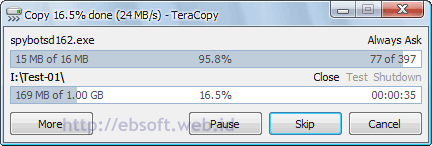






0 komentar:
Posting Komentar
Assalamu'allaikum Wr. Wb.